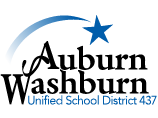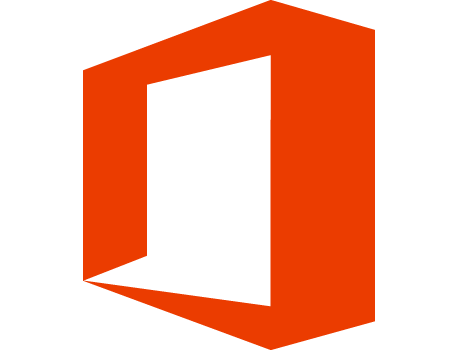Difference between revisions of "Main Page"
| (26 intermediate revisions by 2 users not shown) | |||
| Line 1: | Line 1: | ||
| − | <strong>Welcome to the [http://usd437.net Auburn-Washburn Schools] Technology Support Wiki.</strong> | + | <strong>Welcome to the [http://usd437.net Auburn-Washburn Schools] Technology Support Wiki.</strong><br> |
| − | + | Please bear with us as we are updating the Wiki. If you have a topic or instructions you would like us to add, please contact Tech Support. | |
| − | Please bear with us as we are updating the Wiki. If you have a topic or instructions you would like us to add, please contact Tech Support. | + | <br> |
| + | <br> | ||
== Need Tech Help? == | == Need Tech Help? == | ||
| Line 7: | Line 8: | ||
''Note: Be sure to click "IT Direct", as "Maintenance Direct" tickets do not come to us.'' | ''Note: Be sure to click "IT Direct", as "Maintenance Direct" tickets do not come to us.'' | ||
| + | For emergencies, you can also contact District Tech Support at <strong>785-339-4020 (or ext. 4020)</strong>. | ||
| − | |||
| + | Are you here for '''[http://ip.usd437.net Remote Support?]''' | ||
| − | + | Certain websites not working? Check the '''[[Status_Dashboard | Status Dashboard]]'''. | |
| − | |||
| + | == New Staff Info/Existing Staff Refresher == | ||
| + | <br><strong>[http://wiki.usd437.net/images/3/36/Multi-Factor_Google_Setup.pdf Google Two Factor Authentication(2FA)]<br> | ||
| + | <br><strong>[https://sites.google.com/usd437.net/usd437instructionaltech/437InstructionalTech Digital Product Login Information and Help Guides]</strong><br> | ||
| + | <br>Just got your device? Check out the <strong> [[First-Run-Software-Items|First-Run Software Items]]</strong> to get going.<br> | ||
| + | <br>[https://docs.google.com/document/d/1QhqvUv_kbp5akle996CfvvE0TcInJVRLFzFHkWUI44c/edit?usp=sharing How To Document for setups with a Hockey Puck]<br> | ||
| + | <br>[https://docs.google.com/document/d/12szO0VdnYcEjUoHnvatcbzlxLuQ-Xc2tAVaYvStWNOo/edit?usp=sharing How To Document for setups without a Hockey Puck]<br> | ||
== What Would You Like to Learn About? == | == What Would You Like to Learn About? == | ||
| − | [[Technical How-To's|Click Here for a Complete Indexed List | + | [[Technical How-To's|Click Here for a Complete Indexed List]] |
{| style="text-align: left; color: darkblue; margin-left: 0px; width: 80%;" | {| style="text-align: left; color: darkblue; margin-left: 0px; width: 80%;" | ||
!colspan="4" style="background-color:#d3d3d3;"| Tech-Support Topics | !colspan="4" style="background-color:#d3d3d3;"| Tech-Support Topics | ||
|- | |- | ||
| − | |style="text-align: center; vertical-align: | + | |style="text-align: center; vertical-align: center; background-color: #f2f2f2; width:20%" | <br />[[Image:district-logo.png|100px|link=Topic_Getting_Started]]<br />[[Topic_Getting_Started|Getting Started]]<br /><br /> |
| − | |style="text-align: center; vertical-align: | + | |style="text-align: center; vertical-align: center; background-color: #f2f2f2; width:20%" | <br />[[Image:patch-cable.png|100px|link=Topic_Network_Connections]]<br />[[Topic_Network_Connections|Network Connections (Wired and Wireless)]] <br /><br /> |
| − | |style="text-align: center; vertical-align: | + | |style="text-align: center; vertical-align: center; background-color: #f2f2f2; width:20%" | <br />[[Image:smartboard.png|100px|link=Topic_SMART_Board_and_Projectors]]<br />[[Topic_SMART_Board_and_Projectors|SMART Boards / Interactive TVs / Projectors]]<br /><br /> |
| − | |style="text-align: center; vertical-align: | + | |style="text-align: center; vertical-align: center; background-color: #f2f2f2; width:20%" | <br />[[Image:printer.png|100px|link=Topic_Printing]]<br />[[Topic_Printing|Printing/Scanning]]<br /><br /> |
|- | |- | ||
| − | |style="text-align: center; vertical-align: | + | |style="text-align: center; vertical-align: center; background-color: #f2f2f2; width:20%" | <br />[[Image:monitor.png|100px|link=Topic_General_Computer_Usage]]<br />[[Topic_General_Computer_Usage|General Computer Usage]]<br /><br /> |
| − | |style="text-align: center; vertical-align: | + | |style="text-align: center; vertical-align: center; background-color: #f2f2f2; width:20%" | <br />[[Image:phone.png|100px|link=Topic_Phone_and_Voicemail]]<br />[[Topic_Phone_and_Voicemail|Phone and Voicemail]]<br /><br /> |
| − | |style="text-align: center; vertical-align: | + | |style="text-align: center; vertical-align: center; background-color: #f2f2f2; width:20%" | <br />[[Image:microsoft-office.png|100px|link=Topic_Microsoft_Office]]<br />[[Topic_Microsoft_Office|Microsoft Office]]<br /><br /> |
| − | |style="text-align: center; vertical-align: | + | |style="text-align: center; vertical-align: center; background-color: #f2f2f2; width:20%" | <br />[[Image:g-suite.png|100px|link=Topic_Google_Apps]]<br />[[Topic_Google_Apps|Google Apps]]<br /><br /> |
|- | |- | ||
| − | |style="text-align: center; vertical-align: | + | |style="text-align: center; vertical-align: center; background-color: #f2f2f2; width:20%" | <br />[[Image:infinite-campus.png|100px|link=Topic_Infinite_Campus]]<br />[[Topic_Infinite_Campus|Infinite Campus]]<br /><br /> |
| − | |style="text-align: center; vertical-align: | + | |style="text-align: center; vertical-align: center; background-color: #f2f2f2; width:20%" | <br />[[Image:alio.png|100px|link=Topic_EMS]]<br />[[Topic_EMS|Linq EMS (Alio)<br />Employee Service Portal]]<br /><br /> |
| − | |style="text-align: center; vertical-align: | + | |style="text-align: center; vertical-align: center; background-color: #f2f2f2; width:20%" | <br />[[Image:telecommuting.png|100px|link=Telecommuting]]<br />[[Telecommuting|Telecommuting]] <br /><br /> |
| − | |style="text-align: center; vertical-align: | + | |style="text-align: center; vertical-align: center; background-color: #f2f2f2; width:20%" | <br />[[Image:500e.png|100px|link=Telecommuting]]<br />[[chromebook|Chromebooks]] <br /><br /> |
|- | |- | ||
| − | |style="text-align: center; vertical-align: | + | |style="text-align: center; vertical-align: center; background-color: #f2f2f2; width:20%" | |
| − | |style="text-align: center; vertical-align: | + | |style="text-align: center; vertical-align: center; background-color: #f2f2f2; width:20%" | |
| − | |style="text-align: center; vertical-align: | + | |style="text-align: center; vertical-align: center; background-color: #f2f2f2; width:20%" | |
| − | |style="text-align: center; vertical-align: | + | |style="text-align: center; vertical-align: center; background-color: #f2f2f2; width:20%" | |
Latest revision as of 12:59, 8 February 2024
Welcome to the Auburn-Washburn Schools Technology Support Wiki.
Please bear with us as we are updating the Wiki. If you have a topic or instructions you would like us to add, please contact Tech Support.
Need Tech Help?
Be sure to fill out an IT Helpdesk Support ticket via SchoolDude
Note: Be sure to click "IT Direct", as "Maintenance Direct" tickets do not come to us.
For emergencies, you can also contact District Tech Support at 785-339-4020 (or ext. 4020).
Are you here for Remote Support?
Certain websites not working? Check the Status Dashboard.
New Staff Info/Existing Staff Refresher
Google Two Factor Authentication(2FA)
Digital Product Login Information and Help Guides
Just got your device? Check out the First-Run Software Items to get going.
How To Document for setups with a Hockey Puck
How To Document for setups without a Hockey Puck
What Would You Like to Learn About?
Click Here for a Complete Indexed List