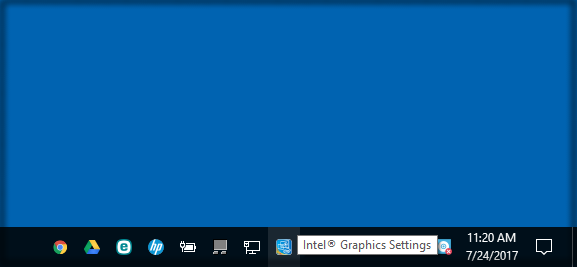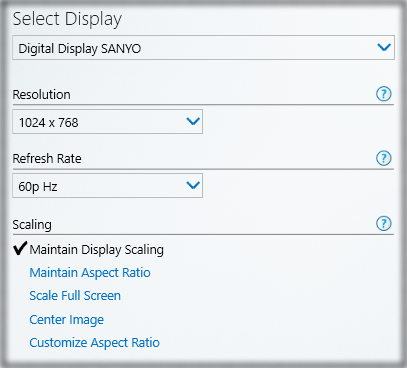HP Projector Settings
From USD437
Typical Display Settings for HP Y9F9 Laptops
This configuration works on MOST Sanyo, Eiki, and Epson Projectors. You will need to have the projector connected prior to applying these settings.
1. Locate the light blue "Intel Graphic Settings" icon in the lower right hand corner of your desktop. As there are several blue icons, please consult the picture, or just hover your mouse cursor over an icon to verify. Once you find it, right-click and select "Intel Graphics Settings" from the menu that pops up.
2. Select "Display" from the list of available options.
3. Adjust the display settings to reflect the values pictured below:
- "Select Display" set to "Digital Display SANYO". This option may look different depending on your projector model.
- "Resolution" set to "1024 x 768".
- "Refresh Rate" set to "60p Hz"
- "Scaling" set to "Maintain Display Scaling"