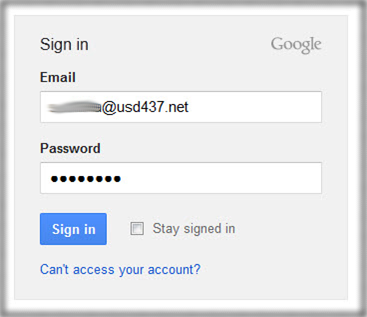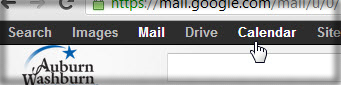Accessing Your Calendar
From USD437
There are a couple of different ways to access your Google Calendar. You can access it from other Google applications, or you can access it directly.
To access your calendar directly, go to http://calendar.google.com. This will take you to a Google login screen. Type in your full district email address, such as lastffir@usd437.net, and your password. You will then be taken to your calendar.
If you've already logged in to use other applications, such as email, you will find a link to your Calendar at the top of your screen. Click it to open your Google Calendar.