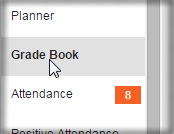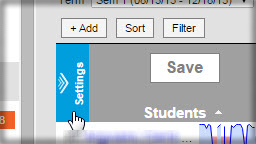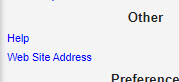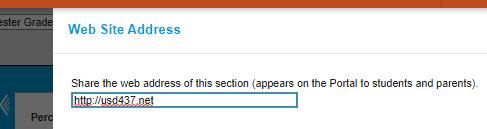Difference between revisions of "Adding a website for students to access"
From USD437
(→Adding a Website for Students to Access) |
(→Adding a Website for Students to Access) |
||
| Line 18: | Line 18: | ||
[[File:gradebookenterwebsite.jpg]] | [[File:gradebookenterwebsite.jpg]] | ||
| + | |||
| + | |||
| + | Repeat these steps for every section that you want to provide a website. | ||
Latest revision as of 18:09, 7 April 2020
Adding a Website for Students to Access
Use these steps to add a website to each of your course sections. Students and parents will be able to access the site from the Campus Student/Parent Portal.
Go into your Grade Book.
Click on “Settings”
Select "Web Site Address"
A screen will pop out of the right side of the screen. Enter your class website URL and click Save.
Repeat these steps for every section that you want to provide a website.