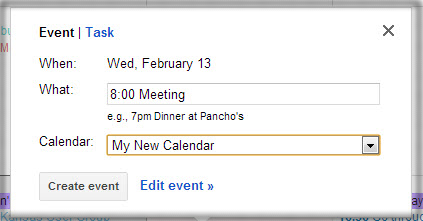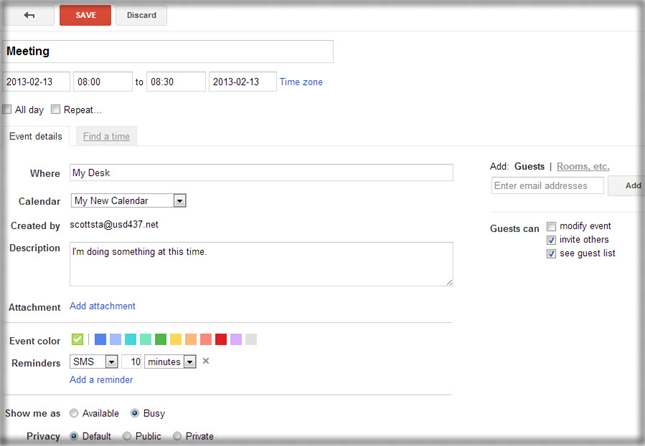Difference between revisions of "Adding Events"
From USD437
(Created page with "To add an event, click on the general day and/or time (depending on view settings) for the event. A small pop-up will appear. Enter the Time and description in the What box. S...") |
(No difference)
|
Revision as of 21:09, 3 February 2016
To add an event, click on the general day and/or time (depending on view settings) for the event. A small pop-up will appear. Enter the Time and description in the What box. Select which calendar to post the event to and click the Create Event button. The event will automatically be set for one hour, beginning at the time you entered. To give more specific details, click on the Edit Event link before creating the event.
The Edit Event screen will give you the opportunity to set the event length, location, description, and reminders. You can also invite guests to your event. Once saved, the event will appear on your calendar.